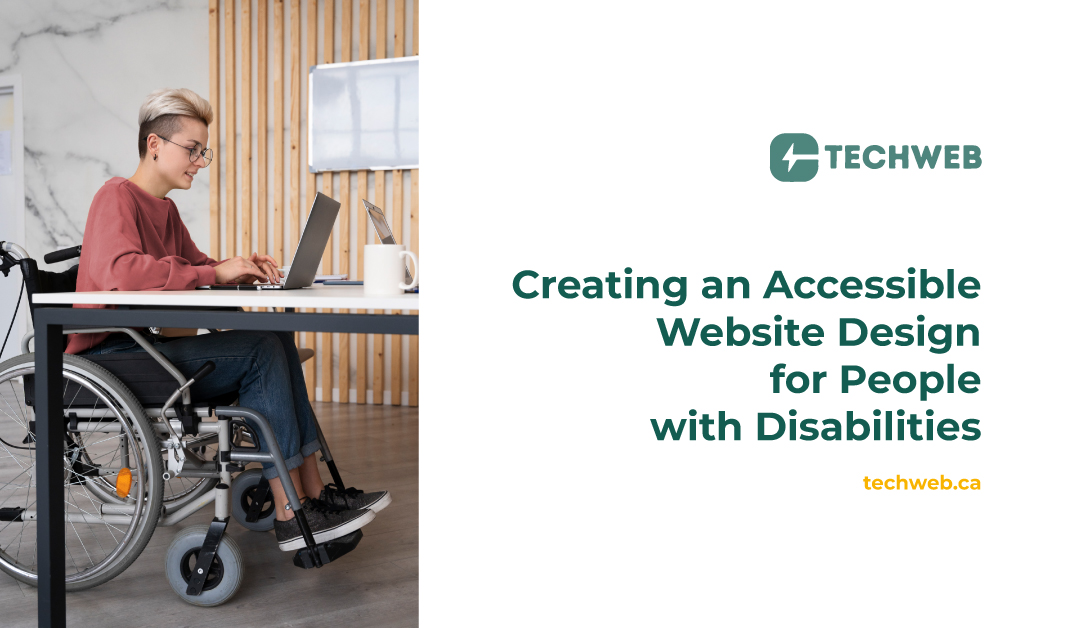In this blog, we’ll explore the importance of creating accessible website designs and share valuable tips for designing inclusively to accommodate people with disabilities.
Understanding Accessibility:
Web accessibility refers to the practice of designing and developing websites that can be used and navigated by people with disabilities. This includes individuals with visual, auditory, motor, and cognitive impairments, as well as those with temporary disabilities or situational limitations. Accessibility aims to remove barriers and provide equal access to information and services for all users.
Importance of Accessible Website Design:
Creating accessible websites isn’t just about compliance with legal requirements; it’s about inclusivity, equity, and social responsibility. Accessible design ensures that people with disabilities can participate fully in the digital world, empowering them to access information, engage with content, and interact with online services independently. Moreover, accessible websites benefit everyone by improving usability, enhancing user experience, and maximizing reach.
Key Principles of Accessible Design:
- Perceivable: Ensure that all content, including text, images, videos, and audio, is perceivable to users with disabilities. Provide alternative text for images, captions for videos, and transcripts for audio content to accommodate users with visual or auditory impairments.
- Operable: Make sure that websites are operable for users with various disabilities, including those who navigate using keyboards, screen readers, or assistive technologies. Ensure that all interactive elements are keyboard accessible, with clear focus indicators and logical tab order.
- Understandable: Design websites in a way that is understandable to users with diverse cognitive abilities. Use clear and concise language, simple navigation structures, and predictable layouts to facilitate comprehension and navigation.
- Robust: Build websites that are robust and compatible with a wide range of assistive technologies, browsers, and devices. Use semantic HTML markup, follow web standards and best practices, and conduct thorough testing to ensure compatibility and interoperability.
Tips for Creating an Accessible Website Design:
- Use Semantic HTML: Utilize semantic HTML elements to structure content logically and improve accessibility for screen readers and assistive technologies.
- Provide Alternative Text: Include descriptive alternative text (alt text) for images, buttons, and other visual elements to ensure they are accessible to users with visual impairments.
- Implement ARIA Landmarks: Use ARIA (Accessible Rich Internet Applications) landmarks to define regions of a webpage, such as headers, navigation, main content, and footers, making it easier for users to navigate with assistive technologies.
- Ensure Keyboard Accessibility: Design websites to be fully operable via keyboard navigation. Ensure that all interactive elements, links, and form fields are accessible and usable without the need for a mouse.
- Optimize Color Contrast: Ensure sufficient color contrast between text and background colors to improve readability for users with low vision or color blindness. Use color contrast checkers to verify compliance with accessibility standards.
- Provide Captions and Transcripts: Include captions for videos and transcripts for audio content to accommodate users with hearing impairments. Ensure that captions are accurate, synchronized, and easy to read.
- Enable Resizable Text: Allow users to adjust the text size and spacing according to their preferences. Avoid fixed font sizes and layouts that restrict text resizing.
- Test with Assistive Technologies: Conduct thorough accessibility testing using screen readers, keyboard navigation, and other assistive technologies to identify and address accessibility barriers.
Conclusion:
Creating an accessible website design is not only a legal requirement but also a moral imperative and a testament to inclusive design practices. By following accessibility guidelines and incorporating inclusive design principles, designers and developers can ensure that their websites are usable and navigable by people of all abilities. Accessible design not only benefits individuals with disabilities but also enhances usability, improves user experience, and maximizes the reach and impact of websites. As we continue to strive for a more inclusive digital environment, let’s embrace the principles of accessibility and design websites that are truly accessible to all.